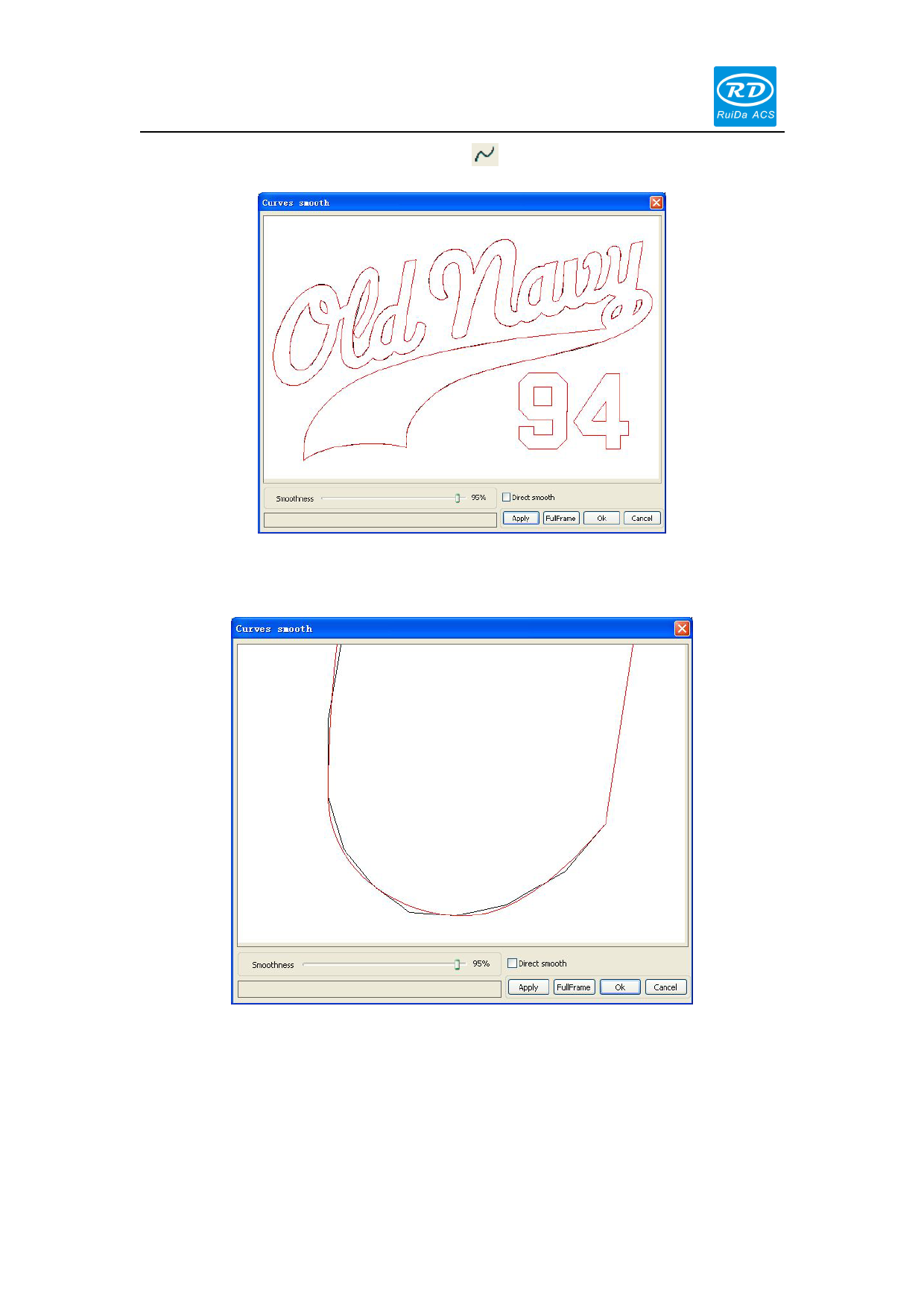
Laser Engraving Cutting Software User Manual----RDCAM V8.0
Click menu【Handle】->【Curve Smooth】,or click ,the following dialog box will be appeared:
Drag the smooth slider, and click button【Apply】,before smooth and after smooth curves will be
showed in the dialog. The black curves represent the original curves, and the red curves represent
after smooth curves.
You can view the graphics with dragging the mouse.
You can zoom in/zoom out the graphics with scroll wheel.
Click button【Full Frame】,graphics will shown in the dialog box for largest.
After get satisfied smoothing effect,click button【Apply】,curves will processing smooth
according to smoothness settings.
Select “Direct smooth”, you can use another smoothing method.
The choice of smoothing method should be changed with the needs of the actual graphic.
31 / 76
© 2016 Ruida Technology. All Rights Reserved.









